SmartCapture is a screen capture tool that allows you to capture rectangular screen areas, whole objects, windows or screens and it can even acquire images from Twain compatible data sources, and all this with a minimum consumption of resources.
That is he difference between SmartCapture and the rest of screen capturers, SmartCapture does not consume a lot of resources, so we are facing a fast and efficient tool.
Furthermore, when you capture an image you can edit it by reducing its size, modifying colors,...
Finally, t also includes an option to send by e-mail the acquired image, very useful feature if you want to share your captures or if you are capturing the image of an error.



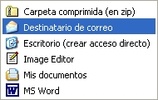

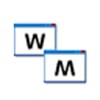






















Comments
There are no opinions about SmartCapture yet. Be the first! Comment